Tech Conference Checklist
I am currently planning for this year's DevFest (community-run developer event focused on community building and learning about Google’s technologies). Last year, I only had 6 weeks to plan DevFest San Francisco 2016 and I luckily documented many of the tasks. I decided to be kind to my future self and create a checklist and since I'm all about knowledge sharing, below is a checklist of things that you may want to do when you organize your next tech conference -- I suggest start planning 8 months before your event (especially if its your first time), but all of these items can be done within a shorter time span:10+ months
- Figure out roughly what you want to do - Talking Sessions, Code labs, Hackathons, etc, how many people you are thinking of attending
8 - 10 months
- Assemble your team! Ask people who you know have great work ethic and who have the time and energy, especially 3 months before the conference
- make sure to have a small, solid few - there is no point of having too many cooks in the kitchen because nothing gets decided
- Have a code of conduct*
- Create and maintain a budget!
- Select a few dates and possible venues
- secure this as soon as possible
- some venues will need security and/or insurance
- Make sure access to rooms, bathrooms and where food will be distributed for people with a variety of mobility*
- Get extra space to have childcare options for your participates and speakers*
- Start designing a logo or contract someone to make it
- Start asking people to be speakers (make a google form to summit proposals)
- Create a google form for proposals
- Send out the speaker proposal form
- Review the proposals as they come in
- Divided the proposals into different groups:
- Defiantly Yes
- Maybe
- Outside the scope/Nope
- Send back response ideally within a week of speaker proposal submission
- Make your website with information about the goal/purpose of the event, whoever you have for speakers as well as the date/location
- don't worry about not having all the information, its better to share what you have versus being quite.
- Create a mock/tentative schedule so potential partners/speakers/sponsors can get a sense of what you are trying to do
- Review speaker proposal and response
6 - 7 months
- Make a Company Sponsorship levels and letter
- Large Levels
- Offering sponsor table space, logos on shirts and websites, etc.
- Mini Levels
- sponsor coffee, provide snacks, breakfast
- Example of Sponsorship Levels
- Large Levels
- Start asking companies for sponsorships
- Make another call for speakers/proposals
- make an effort to contact communities that attract or represent non-traditional/type communities that you would like to attract
- list of possible organizations
- Women Techmakers
- Girl Develop It
- Latinx in Tech
- Pyladies
- Latinas in Computing
- AkiraChix
- Women who Code
- Black Girls Code
- Software Bootcamps
- Cultural Difference
- Ability Difference
- list of possible organizations
- make an effort to contact communities that attract or represent non-traditional/type communities that you would like to attract
- Contact rental companies if you need to rent anything for the event, such as chairs, tables and AV equipment.
- Start getting quote on:
- Breakfast
- Coffee
- Lunch
- Dinner
- Dietary Restrictions:
- Vegetarian
- Vegan
- Gluten Free
- Raw
- Update the website with whatever material(s) you have
- Review speaker proposal and response
- Create a Code of Conduct team (to make sure that accessibility, openness and community are highlighted) *
- Hotline for reporting any issues
- Day of point person
4 - 5 months
- Create the avenue of purchasing tickets (eventbrite, etc.)
- Start finalizing speakers and publish a tentative schedule
- Send out social media campaigns to create awareness:
- create a consistent message including a special hashtag
- blog post
- Create events on social media platforms that point to purchasing tickets (ie. Facebook event)
- Make another call for speakers/proposals (list out who is already signed up)
- send out a call to volunteer (this is a great opportunity for individuals who cannot pay for the event, to volunteer and get in for free)
- some volunteer task for the day of:
- registration
- set up (tables, chairs, etc.)
- handing out give aways
- set up breakfast/coffee
- give out lunch
- be runners for time reminders for scheduling
- running childcare*
- some volunteer task for the day of:
- Update the website with whatever material(s) you have
- Review speaker proposal and response accordingly
3 months before
- Create a map of the layout and where speakers/tracks will be located
- Mark out where the restrooms, lunch area, coffee area, after party are located
- Buy thank you gift for speakers, volunteers
- Possible ideas for gifts: fun mugs with tea, spa gift card, coffee gift card, nice journal, etc.
- Update the website with whatever material(s) you have
- Email the speakers a thank you and reminder that the event is in 3 months along with any time expectations
- Review speaker proposal and response
- Gets quotes for shirts and order
- Send speakers and volunteer codes so they can register for the event
2 months before
- Make another call for volunteers
- Update the website with whatever material(s) you have
- Email the speakers with any updates of the event
1 month before
- Email volunteers with a tentative schedule
- Update the website with whatever material(s) you have
- Email the speakers a tentative schedule and what to expect the day of
- what type of AV equipment they will have
- where to go 10 - 15 mins before their talk
2 weeks before
- Update the website with whatever material(s) you have
1 week before
- Print large maps (that have 4 orientations) to put up in the area
- Update the website with whatever material(s) you have
- Meet with your team and volunteers to go over the schedule and final task
2 - 3 days before
- Print name tags
- Print schedules
Day Before
- Pack vehicle with items needed
- Rest!
Day of
- Lots of juggling with your team for your amazing event!
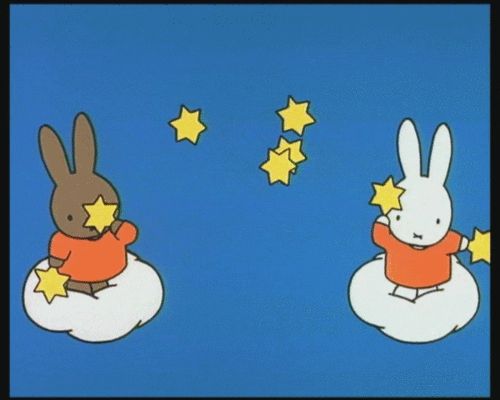
1 - 7 Days After Event
- Debrief with team
- Document all the things
- Thank speakers and sponsor
* Suggestions from HBCompass
